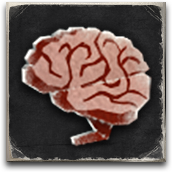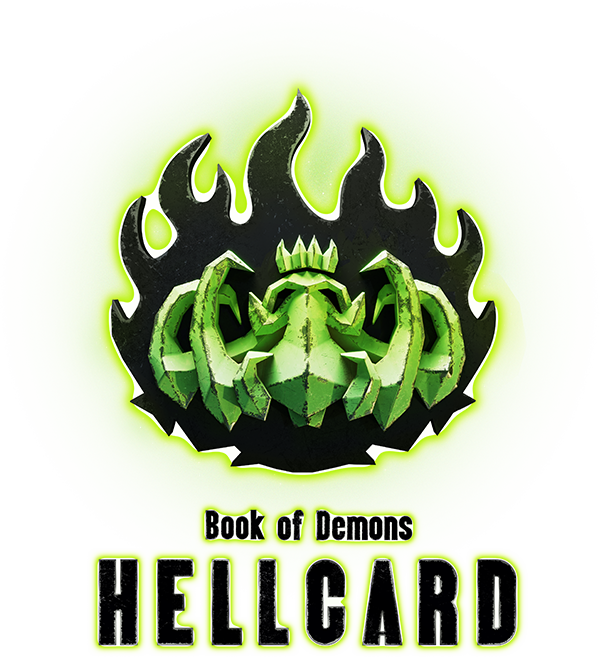

DROPS
In order to get Drops for watching streamers who participate in
the event you will need to connect Hellcard with your Twitch account and then activate the link in the game's main menu.
Please enter your email. We will send you a verification link.
You can also read our privacy policy here.